Making team meetings more effective using visual management
By Audrey Dempsey, Manager of Business eLearning, UCD College of Business.
Audrey Dempsey is the manager of the eLearning team in UCD College of Business. In this post, Audrey shares her teams story of using Visual Management as a means to improve the effectiveness and efficiency of team meetings.
We support teaching and learning within the College of Business by enabling digitally rich learning environments which have the power to engage, innovate and enhance the student learning experience.
Our work environment requires our team of 4 to have a wide range of skillsets spanning from researching and supporting education technologies right through to consultation on instructional strategies to creating pieces of learning content. We often find ourselves working in a conceptual space and moving quickly to testing ideas and selection of solutions.
The challenge
I wanted the team to have more focus on our teams strategy, and our team meetings were no longer aiding this, they had become rushed, one-way communication scheduling tasks. As soon as I created a task lists it was already out of date. I realised I needed to rethink my approach and choose a team process that matched our innovative and fast-paced work environment.
The visual management solution
I spent a morning in Agile, writing on walls!, mapping out the teams strategy against our large projects and our smaller activities. I discussed the issue around the need to track activities (now,next and later) and sharing timely updates/progress and the strong desire to get more value from our team meetings.
That’s when Olga introduced me to the idea of Standup Visual Meetings!.
The team visited agile where we worked together to identify major areas that the team worked in and identified three stages of a task; Not started, In progress, Completed.
Each team member chose a distinct colour to represent them & their tasks on the board:

How it works:
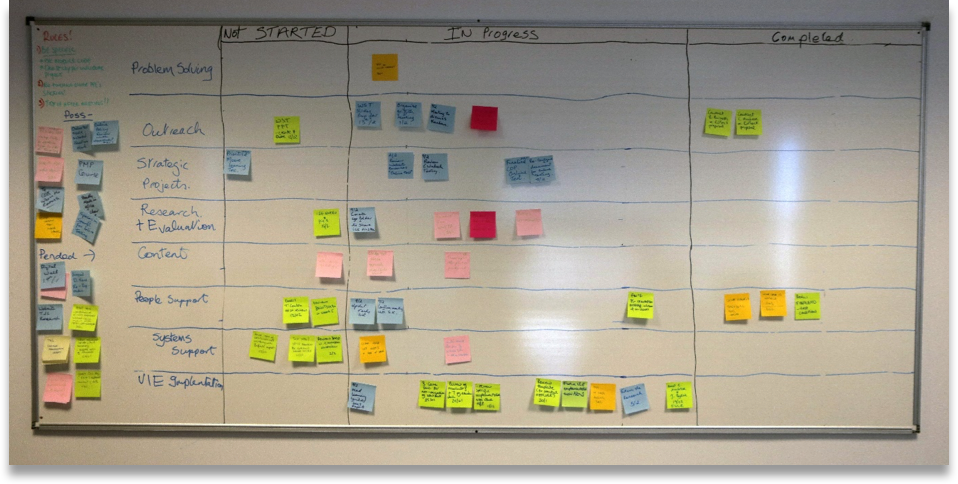
We meet each morning at 9.30 and everyone on the team talks through their tasks for that day.
We are allotted 2-3 minutes each to talk through our tasks
Larger tasks are broken into smaller items
If items are to be discussed further a briefing is arranged for after the morning meeting
We identified rules for the board…
Be Specific – helps the team understand the task being discussed
No touching other people’s stickies – each person owns the task so no one else should be moving them on their behalf
Tidy up after the meeting – the board is located in one person’s office so it’s good practice to make sure everyone tidies up their post-its, pens etc after themselves.
Our experience:
Findings:
- Improved team focus – we all get to see a holistic view of the activities of our team!
- Visualising our tasks helps us get a real sense of progression, it ensures we keep the tasks moving forward by breaking down large tasks into smaller daily tasks.
- More awareness of the team and inter-dependencies with projects and project tasks.
- Everyone becomes better at time management, prioritising tasks and managing distractions.
- Reduces the tendency to have lots of WORK IN PROGRESS
- Ownership –We joke that we have Gamified our meetings! – everyone wants to move tasks to the completed column!
From a manager perspective:
- I can visualise high activity areas which can help us to identify common/reoccurring request/issues.
- Management reporting is live with daily updates.
- Easier to prioritise work and to ensure we are driven by the Colleges strategy and the team’s goals.
- Improves communication and collaboration which in turn eliminates duplication of effort and allows us to make informed decisions based on our collective knowledge and experience.
What the team thinks:
Great to start the day with informal updates from the team, adding tasks to the board is a great motivator and helps focus the day. (Bard Ovenden)
The business eLearning team also presented at our Work Smarter Together event in February 2018. You can learn more about this here: http://worksmartertogether.ucd.ie/presentations-from-february-2018-event-your-continuous-improvement-journeys/.
Click here for a step-by-step guide to getting started with visual management with your team: http://worksmartertogether.ucd.ie/how-to-use-visual-management-to-transform-your-team-meetings/
