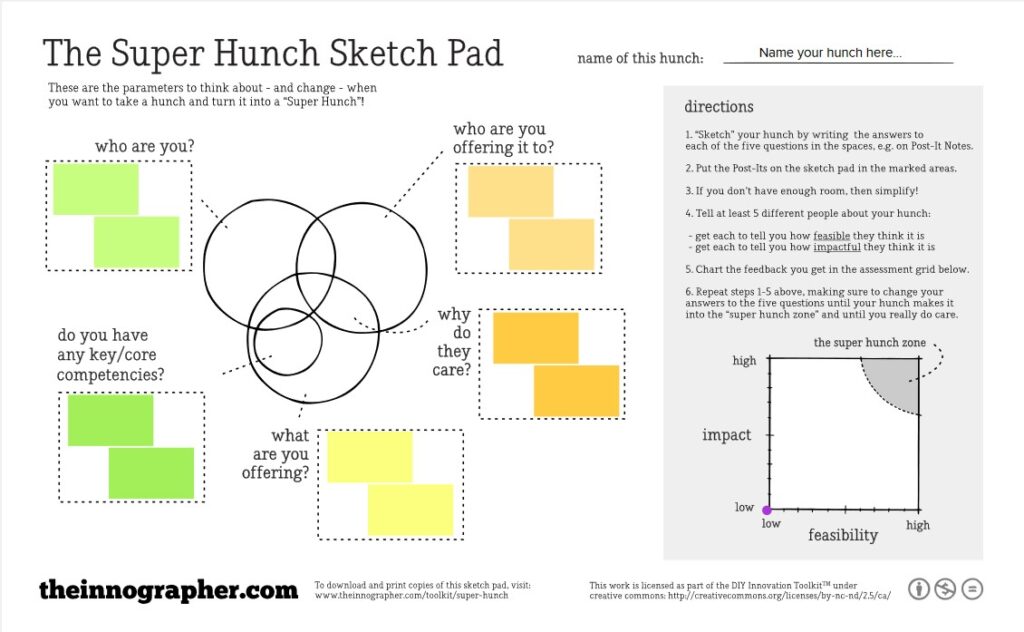What I learned through setting up a Community of Practice – the Excel Problem Solvers Group
In this article I describe the lessons I have learned from establishing a new Community of Practice, the Excel Problem Solvers Group.
The Excel Problem Solvers Group is a group of colleagues who share skills and knowledge by solving real life data problems on behalf of the community through the use of Excel and other similar tools. Formerly the Excel Learning Community, the group was relaunched as the Excel Problem Solvers Group at the Work Smarter Together Summer School, 2022. The impetus for the initial group was a recognition of the need within the university for upskilling in the use of the tool, but it lost steam due to a lack of purpose & support. Learning from this, and recognising that there were many colleagues in the University who use Excel to integrate separate datasets in order to do their jobs, the USM team undertook to reestablish the group as a practical problem solving community of colleagues who help each other with data problems as they arise – enter the Excel Problem Solvers Group.
‘I became part of the group because I use Excel extensively in my current role supporting the Graduate Research Board. I am very interested in continually improving my Excel skills… I think it is a very positive initiative to have a forum for staff to share skills and learn from each other. I am happy to share any of the Excel skills that I have with others’ (Jennifer Sullivan, Graduate Studies).
Brainstorming & sense checking the idea
As a starting point the Unified Support Model team brainstormed using a Mural template called the ‘The Super Hunch Sketch Pad’. Using this prepopulated template simplified the process of brainstorming and enabled me to put a shape on the idea in a very short space of time. It helped us to clarify:
- Why we were offering it (i.e. what problem were we attempting to solve, or what value would people get from the offering?)
- What we were offering (i.e. is it clear that it would solve the problem or meet the need?)
- To whom it was being offered (i.e. did we have the right group of people)
Once we had established the offering, we sense checked our idea by bringing it to members of the USM Community and running them through the Super Hunch. These discussions brought to light considerations/questions that the team had not thought about, and through gaining these different perspectives we were able to refine the idea. Seeking feedback from members of the USM Community was an invaluable step which really validated the idea and enabled us to crystallise our message.
Through the process of brainstorming and sense checking we also unpacked what we meant by an ‘
Excel Expert’ and a ‘Problem’. For example we quickly found that colleagues are loath to call themselves an ‘Expert’ even though they were the office’s go to person when one of their colleagues has a data problem. In the end we defined an ‘Excel Expert’ in the UCD context as being someone who is ‘very knowledgeable about or skillful in a particular area of the tool’ such as someone who writes macros, or creates dashboards, or is skilled in the use of formulas & functions.
The power of a practical demonstration
For the Work Smarter Together Summer School relaunch, we found volunteers from the original Excel Learning Group and the wider USM Community who were willing to demonstrate how problems would be solved in practice. No longer was the Excel Problem Solvers Group just an idea, it became something tangible that actually worked. Having passionate people, who had already bought into the idea, speak to their experience was a powerful way to demonstrate the value of such a group. I also provided attendees with a document that they could share with their teams & managers that provided some context to the group and described the benefits it will bring. All in all, the session was well attended, the feedback was positive and a number of new colleagues expressed their interest in joining the group.
Where we are now
To date the group has met several times and uses a dedicated Google Space to communicate between meetings. It is composed of fourteen colleagues from across the university including both college and school offices, IT Services, Finance, Student Advisers and Graduate Studies. The motivations of the members who joined vary, as do their skill sets, but this in itself is a strength. Indeed as one problem solver put it:
‘I honestly thought I wouldn’t be a good fit for the group. I’m not an Excel wizard – I can barely put a formula together – but I do love the knowledge and insight that raw data yields. A friendly member of the group enticed me along to the inaugural meeting and I’ve been eager ever since to promote the group’s credo: using our skills to solve all kinds of problems, from the day-to-day to the seemingly intractable, that our colleagues across the university find challenging’ (Simon Gray, Student Adviser).
The group members have brought great energy and enthusiasm to the meetings and I have been truly amazed by the skills they have demonstrated and their ability to apply them to the types of reports we all work with in our day to day. However, not every office in the university is lucky enough to have an ‘Excel expert’ as a member of their team, and that’s where this group comes in.
‘As an organisation, we are awash with useful data and reports and through the Remote Working Group I have been demonstrating how this data can be used. By promoting the wider use of Excel in the UCD community I want to find a useful way of working with this data and augmenting the reports shared with us, and using these to build targeted reports and forms. Whether to a user who wants to improve their use of Excel, an innovator with a problem to solve, or a developer who can help work with stakeholders, the Excel Problem Solvers Group can help’ (Gregori Meakin, College of Arts and Humanities).
By bringing these people together I believe that Excel and similar tools will be better utilised as a creative & efficient tool to solve problems and, in turn, that the necessary skills to complete day to day tasks will become more widely dispersed throughout the university.
My key takeaways from establishing this CoP
- Taking the time to define the offering through brainstorming was invaluable and using the Mural template, the ‘Super Hunch’ simplified this process.
- Sense checking the idea with the community through our network was a key step which made for a better idea
- Having champions evangelise your idea for you is more convincing than doing it yourself
- A Google Space is a very effective means of communication for such a group
- The university is awash with colleagues who face similar challenges although they might do very different jobs on a day-to-day basis.
- Linked to the above, but different again are those that do similar jobs and come up against the same challenges but solve them in various different ways.
- People’s motivations for joining a CoP/group may vary, but if they believe in its mission, and it interests them, they can be very generous with their time.
- Problems mean opportunities
If you want to get involved, or just learn more about the Excel Problem Solvers Group:
- See the document linked here
- Email usm@ucd.ie