“How to Contact me” – Email Signature
| What needs this meets: | Ad-hoc query resolution; Keeping in touch; Collaborating remotely. |
| How long will it take to set up? | 10 minutes |
| How long before I start to see the value? | Immediate |
| What do I need to know/do before doing this? | There is no prior learning/training required |
| How difficult is it to set up? |
Hi everyone,
This is a super quick one.
Something that came up in the Distributed Office survey, and at several workshops we’ve held over the last few months, was the question of how to connect with colleagues in the remote/blended world.
This post contains a template you can use to create your own email signature, containing your preferred method of contact and any other methods of contact colleagues can use to get in touch.
The feedback we received in survey highlighted the following challenges people are facing when it comes to contacting colleagues:
- Sometimes it doesn’t feel right to zoom someone on-the-fly.
- Sometimes you want a quick answer, and an email seems a lot of work.
- Sometimes you want to know if others have the same question.
- Sometimes it can be hard to know if people are in a position to respond to your mail
When responding to colleagues, some of the following challenges arise
- With email as the only means of contact, your inbox is often overloaded
- You don’t know whether your colleagues use google chat, Microsoft Teams, etc.
- You find yourself answering the same questions over and over
- You’re not able to get back as swiftly as you could before
Some people are already including their preferred contact method at the bottom of all emails. What we’ve created here is a template that builds on that approach and pulls in some additional information.
The Template
| IMAGE/ICON | Contact me on: Google Chat My Community: Link to Forum/MS Team/Google Group Email: person.human@ucd.ie Web: www.ucd.ie/mywebsite |
| IMAGE/ICON | insert an image or icon that represents your area/unit/team/group |
| Contact me on | State how you prefer to be contacted if a colleague wants to reach out. This is an invitation that you’re happy to be contacted via google chat, teams or whatever other platform you use |
| My Community | This is for people who are part of an online forum or group, where colleagues can ask questions or seek answers to commonly faced issues or frequently asked questions. Some people are using Google groups for this, others Microsoft Teams. This is an invitation for colleagues to take a look at your community forum for help. |
| Your preferred email address | |
| Web | Your website (usually where people can find info about you/your service) |
Template Components
Template Example
Below is an example of the template in action.
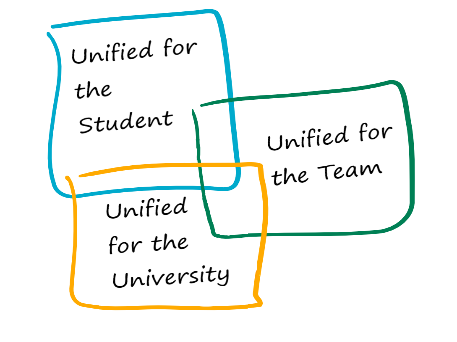 |
Contact me on: Google Chat My Community: USM Service Delivery Continuity Team Email: jeremy.britton@ucd.ie Web: www.ucd.ie/usm |
How to set it up
Google can explain how to access and set up a signature better than I can: Create a Gmail signature
You can copy and paste the above template into the signature field, and adjust the content to match your needs.
A few quick pointers.
- If you’re using an image, you’ll need to have it either:
- Saved in drive
- Uploaded from your local pc
- Have it publicly hosted, (so you can find one one your school/unit/team’s website). Feel free to use the USM’s “Three Unifieds” logo if you’re a member of our large community!
- When creating a hyperlink, you can use the link button down the bottom to create it.
Until next time, signing off…
Ad-hoc query resolution; Keeping in touch; Collaborating remotely



